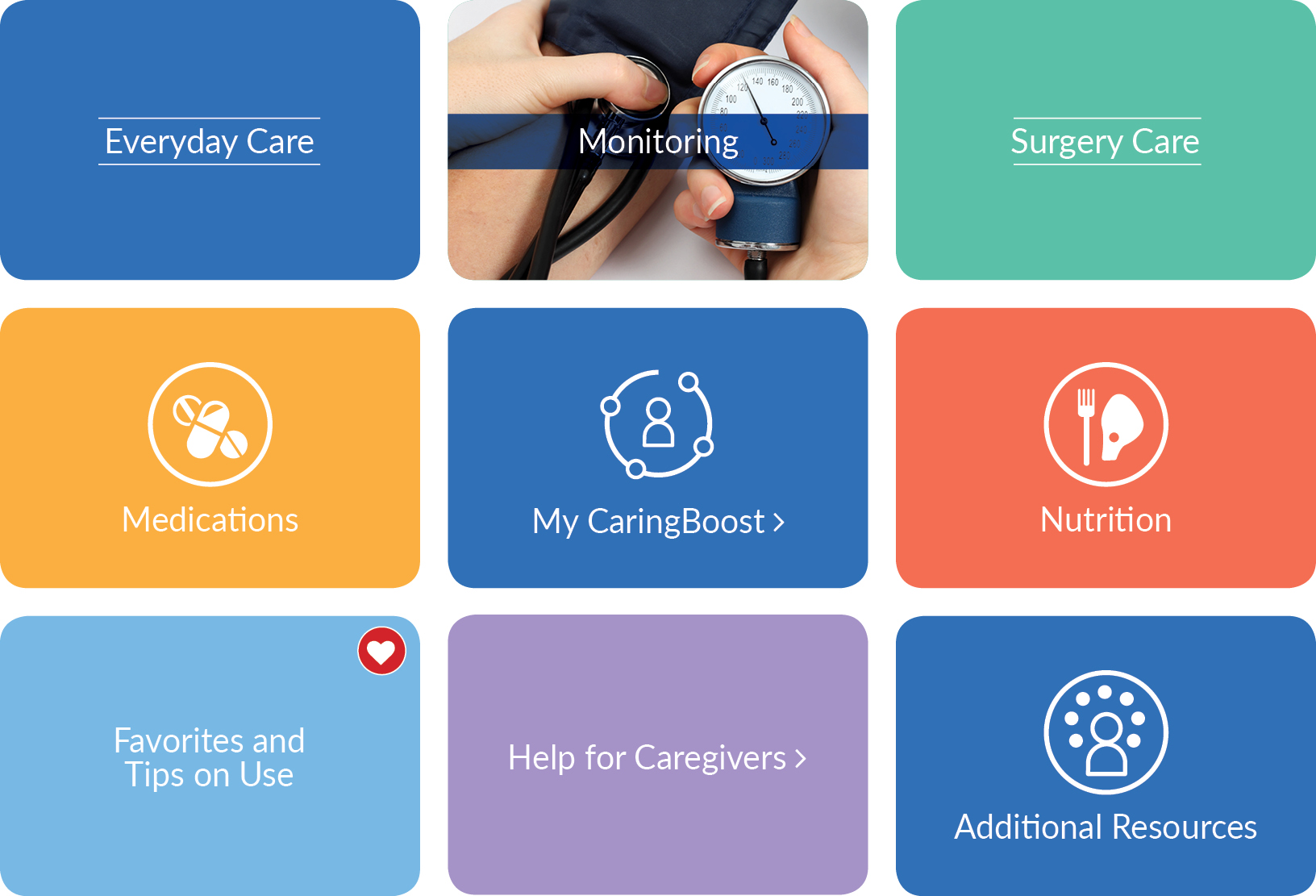
CaringBoost is a reference tool that brings together all sorts of useful information to help you at each step along your journey from treatment to recovery to returning to a healthy lifestyle.
It is viewable on your desktop computer, a tablet device or most smartphones you may have. You can access from anywhere at any time.
TIP:
You can add a shortcut icon to your desktop computer, tablet device or smartphone.
CaringBoost features a variety of lesson topics, each selected to cover areas of care that could be helpful to you and your loved one. Review the full list of lessons available to see which help you the most.
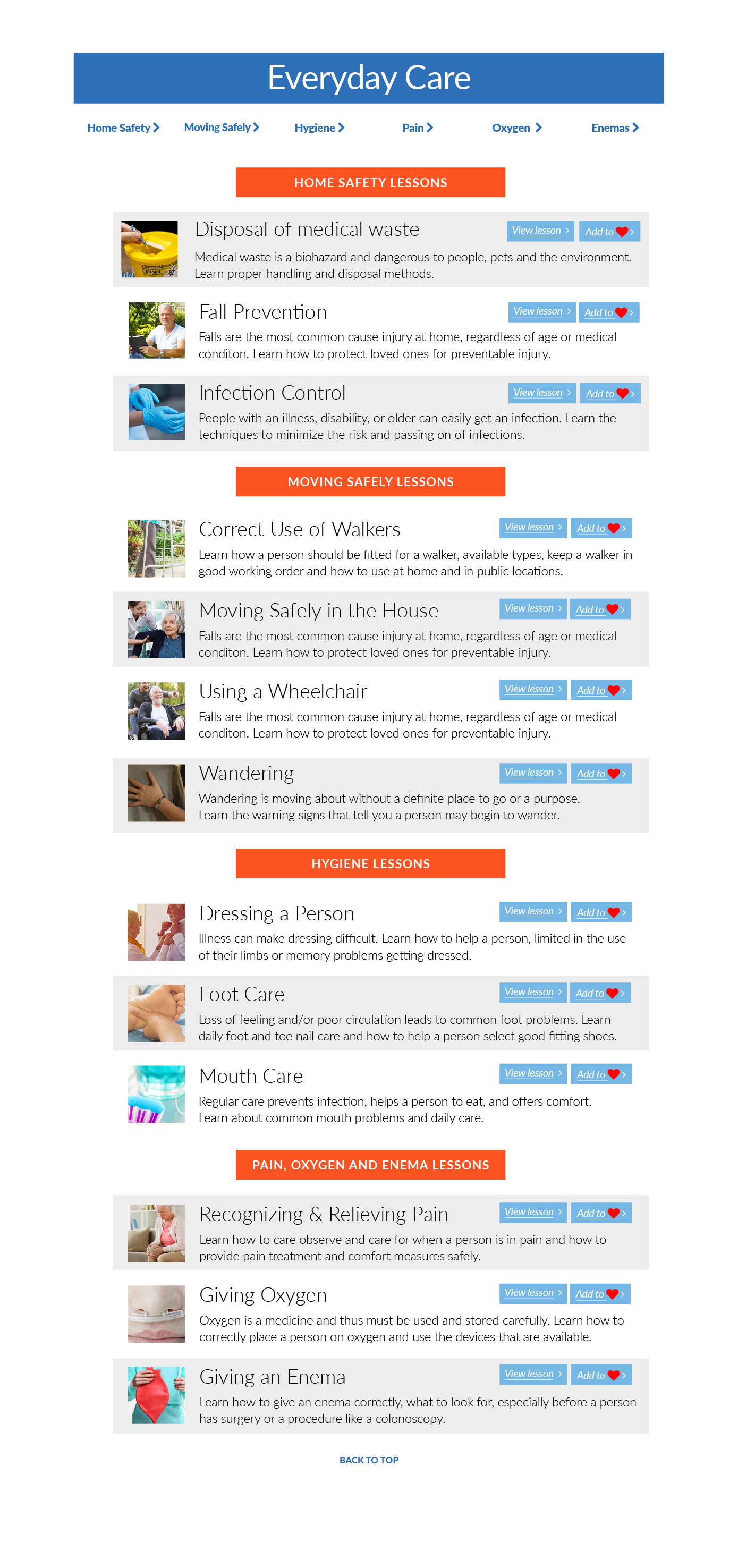
Lessons Directory
Lessons are organized by easy-to-follow directories that cover the main categories of care you may wish to learn more about. Directories allow you to quickly scan over all the lessons available.
Tip: Get to know the lessons available so you will be ready to use them when needed.
Make a list of commonly-used lessons: On the directory page you’ll notice a red heart. Clicking this icon allows you to save the lesson to a list of ‘favorites.’ This can be quickly accessed through the tile title ‘Favorites and ‘Tips on Use’.
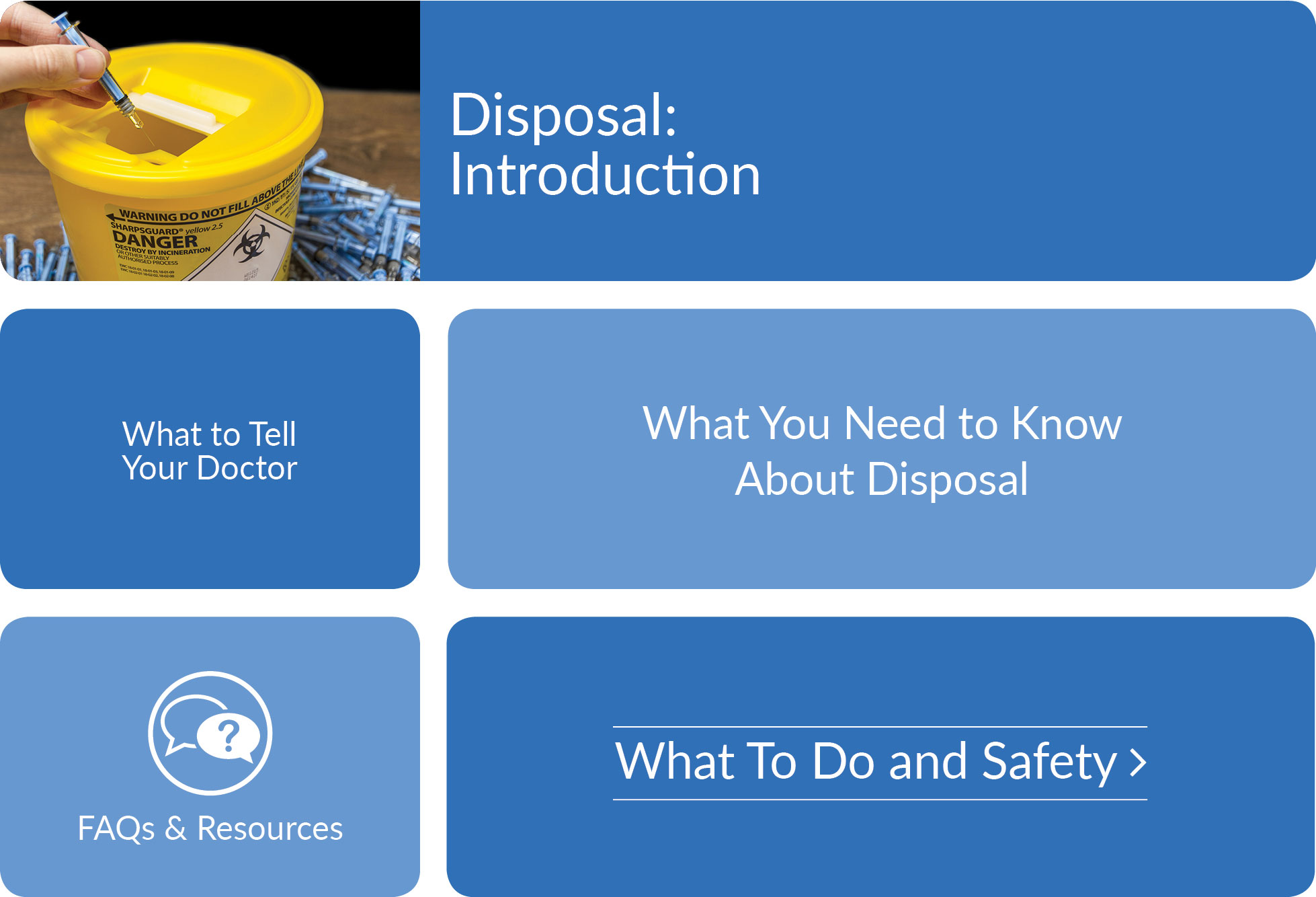
Lessons
Selecting any lesson from a directory leads to the complete information about that topic. Each lesson combines simple lists, explanations and expert videos to give you great guidance. Each lesson is organized the same way so you and your family can become familiar with the information more easily.
CaringBoost is a complete gallery of great lessons including:

Everyday Care
Helps you take care of the day-to-day tasks and situations you could face as a home caregiver.

Monitoring
A look at how to keep track of key topics with your loved one which may be part of their ongoing care needs.

Surgery Care
Help for those who are still recovering from procedures that require extra diligence to ensure the best possible outcomes as they heal.

Medications
Help in making sure you have a good understanding and plan to help ensure medications are taken properly.

Nutrition
Valuable guidance that can help ensure better nourishment, which can have a strong effect on the well-being and health of your loved one.

Favorites and Tips on Use
Simple help to get a great idea of all the ways CaringBoost can help you and your loved one.

Help for Caregivers
Links to a variety of St. Andrew’s Senior Solutions.

Help for Caregivers
A link to additional site(s) that can deliver more information you may benefit from.

Additional Resources
A look at all the various additional resources available to you as a home caregiver, including links to great organizations and sources of support. Being a home caregiver is a very difficult role; be sure to take full advantage of all the resources available to families.

Your Profile Page
Your information on email address, mobile numbers and preferences of how you receive messages.
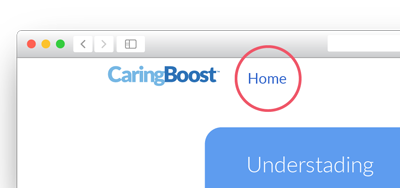
Home Button
Wherever you are in CaringBoost, pressing “home” will take you back to the first main screen.
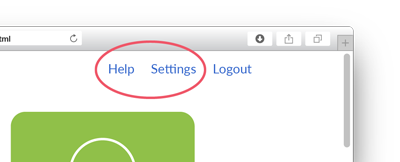
Help
We have built answers to many questions that sometimes arise as users access CaringBoost.
Settings
This will take to the our "Settings & Preferences" page, same as if you pressed your "Profile" section tile.

When viewing CaringBoost on a smartphone or small tablet device, we change the menu to a drop-down menu so the type is not too small to read.
Moving Around CaringBoost
Moving around CaringBoost is very straight-forward. When moving page-to-page in your orbit, use your computer’s or phone’s “back” button to go to the previous screen.
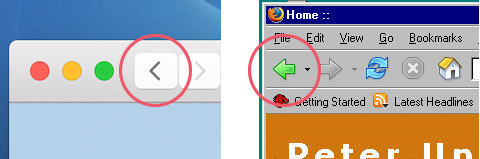
Adding Shortcut Icons
You can make accessing CaringBoost even easier than visiting the website by adding a shortcut on your desktop computer, tablet and/or smartphone. We’ve made this very easy; CaringBoost will recognize what kind of device you are on and give you the appropriate instructions on how to add the shortcut. The entire process can be completed in seconds. When you’re finished, it will look exactly the same as the various apps you may have on your Android or iPhone device and Mac or PC computer.
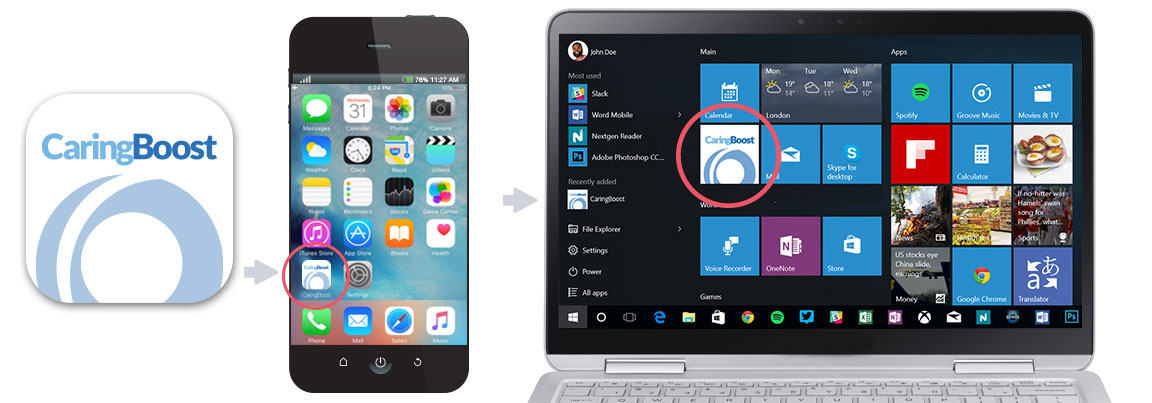
Security
Due to strong personal privacy regulations in the healthcare industry, your personal account is protected by a password that you will set the first time you activate CaringBoost.
When you have been inactive on CaringBoost for a while, for your protection you will be asked to reenter your password.
Your username will be the email address that was used when you were first invited to receive CaringBoost. If you forget your password, follow the instructions on your log-in screen to reset it.